Download the latest version of iDefender App for PC. Get ready to enjoy all of the amazing and mind-blowing things this app can offer to its users.
iDefender App Overview
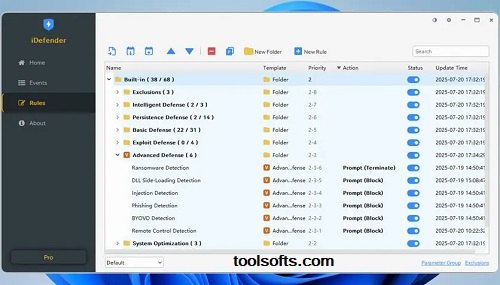
The iDefender App created by TRUSTSING, serves as a proactive, multi-layered host-based defense mechanism. Which is specifically tailored for Windows environments. It incorporates Host Intrusion Prevention System (HIPS) and Endpoint Detection and Response (EDR) technologies. All to deliver extensive protection against ransomware, advanced persistent threats (APTs).
As well as exploits, and fileless attacks. The application employs a distinctive scene-mode architecture. Thus enabling the formulation of defense policies from templates that encompass a broad spectrum of threat scenarios. This methodology not only simplifies the process for users to establish security rules. But also facilitates the creation, sharing, and downloading of templates. Also check other fresh apps at: Toolsofts
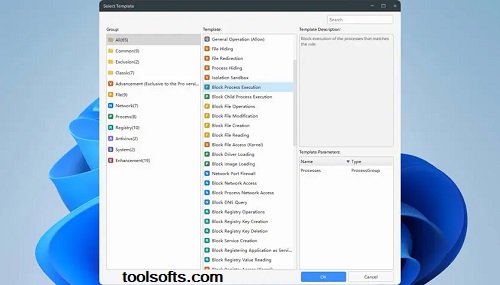
New Upgrades & Updates
All via an integrated rule marketplace. The iDefender App Download is equipped with over 60 pre-installed defense rules. As well as more than 1,000 logical conditions. Thus enabling it to effectively block a diverse range of malicious activities right from the start. These rules are designed to address tactics outlined in the MITRE ATT&CK framework.
Thus encompassing events such as process hollowing and DLL side-loading. As well as remote thread injection, document exploits, and shellcode execution. Users have the ability to tailor policies through a visual rule builder. As well as utilize templates for processes, files, registries, and networks. The double-cache rule engine guarantees high efficiency in rule matching.
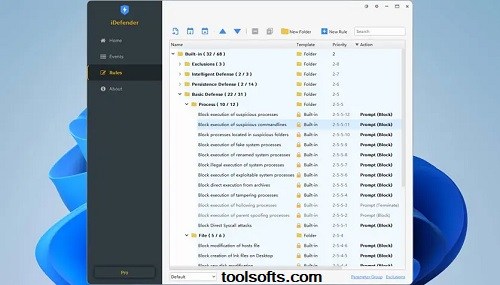
App Features:
- A proactive multi-layered defense system that integrates HIP with EDR.
- Ransomware protection offers real-time surveillance.
- As well as provides prevention of encryption attempts.
- It identifies and prevents APTs, shellcode injections and DLL side-loading.
- While also protecting from all remote thread exploits.
- Additionally, it safeguards against document vulnerabilities and fileless attacks.
- The system also minimizes attack surfaces and manages persistence mechanisms.
- Users will benefit from file-hiding and access control features.
- Moreover, it disables unnecessary startup services to enhance boot times.
App Requirements:
- Operating System: Windows 10 (64-bit)
- RAM: 4 GB
- Hard Disk: 100 MB or more
- Processor: Intel i3 or better
- Graphics: NVIDIA GeForce GTX 750
How to Install iDefender App?
- First go to the download link for getting it.
- Next downloading and extracting it is simple.
- After that open the app file and click on exe.
- With that your application will be installed.
- Now open the app and enjoy it endlessly.
