Download the latest version of TweakNow WinSecret Plus App for PC. Get ready to enjoy and customize your desktop all according to your desires without any problem.
TweakNow WinSecret Plus App Overview
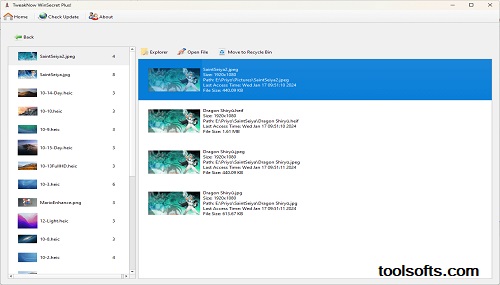
TweakNow WinSecret Plus is a comprehensive utility for system optimization and customization. Its specifically tailored for Windows 10 and Windows 11. Created by TweakNow, this tool enables users to access concealed system settings. As well as improve performance and adjust different elements of the Windows interface. All without the necessity of manually modifying the Windows Registry.
This application is particularly beneficial for users seeking greater control over the functionality. As well as aesthetics of their operating system while favoring an intuitive interface over intricate manual procedures. The software is available in two editions. One is a complimentary Lite version and a paid Plus version. The Plus edition provides access to the complete array of features. Also check other apps at: Toolsofts
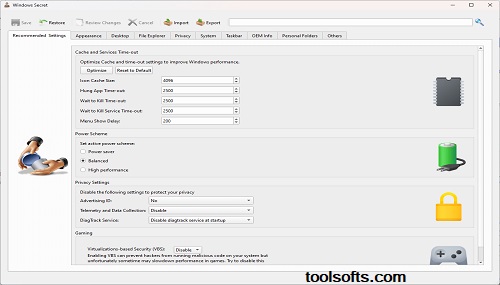
Latest Updates & Upgrades
Such as privacy tools, system enhancements, and various advanced utilities. Additionally, a seven-day free trial of the Plus edition is offered in TweakNow WinSecret Plus App Download. Thus enabling users to explore the entire feature set prior to making a purchasing decision. In contrast to the version available in the Microsoft Store, which is limited in some advanced modules.
All due to store policy restrictions, the standalone Plus edition grants access to robust registry modifications and system tools. At the heart of WinSecret Plus lies the “Windows Secret” module. Which reveals more than 100 concealed settings from the Windows Registry. Users have the ability to alter the appearance and functionality of the taskbar.
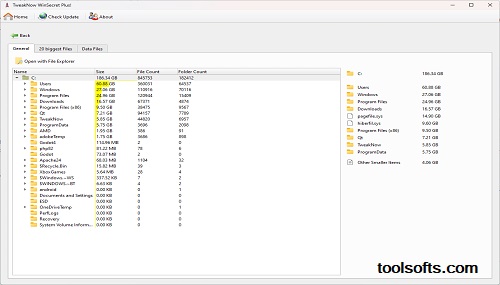
App Features:
- Access and implement over 100 concealed Windows Registry modifications.
- Adjust the position, size, transparency, and functionality of the taskbar.
- Activate the traditional right-click context menu in Windows 11.
- Change the spacing of desktop icons, font smoothing, and animation preferences.
- Automatically switch between dark and light themes along with accent colors.
- Incorporate a personalized login message on the lock screen.
- Smart Shortcut Launcher: execute programs with a designated CPU priority.
- Track Cleaner: eliminate browsing history, recent files, run history, and more.
- Deactivate Windows telemetry and advertising ID monitoring.
- Folder Size Analyzer: examine and visualize large folders.
- Duplicate File Finder: identify and eliminate exact and similar files or images.
App Requirements:
Minimum:
- Operating System: Windows 10 (64-bit)
- RAM: 4 GB
- Hard Disk: 100 MB or more
- Processor: Intel i3
- Graphics: NVIDIA GeForce GTX 750
Recommended:
- Operating System: Windows 11 (64-bit)
- RAM: 8 GB
- Hard Disk: 200 MB or more
- Processor: Intel i5
- Graphics: NVIDIA GeForce 960
How to Install TweakNow WinSecret Plus App?
- First you must go to the download link.
- There you will start the download of the app.
- After the download is complete open the file.
- Extract it and click on exe file for installing.
- After that is over open the app and enjoy.
